Logitech MK270 Wireless Keyboard and Mouse Combo for Windows, Long Range Wireless Connection, 2.4 GHz Wireless, Compact Mouse, Full Sized Keyboard, QWERTY UK Layout, Black: Amazon.co.uk: Computers & Accessories
₨6,327.83
Long-range wireless connection: The Logitech MK270 wireless keyboard and mouse combo produces a fast, reliable connection up to 10 m away, with virtually no dropouts or delays, thanks to enhanced 2.4 GHZ wireless technology
On the go compact mouse: This combo mouse and keyboard includes a compact mouse; this comfortable mouse fits easily into computer bags and pockets, so it can easily travel with your computer
Extended battery life: The MK270 features a 36-month keyboard and 12-month mouse battery life-plus on/off switches-meaning you can go for months without the hassle of changing batteries
Eight shortcut keys: Gain instant access to multiple media controls like movies, music, internet, e-mail, play and pause, volume and more – with eight shortcut keys built into the keyboard
Reliable and durable: Logitech has designed this wireless mouse and keyboard for longevity, durability and convenience with high compatibility
From the manufacturer


Logitech Wireless Combo MK270
Logitech Wireless Combo MK270. The reliable wireless combo with a tiny Logitech plug-and-forget receiver. Logitech Advanced 2.4 GHz wireless delivers the reliability of a cord plus wireless convenience for up to 10 M, with virtually no delays or dropouts – even in the busiest wireless environments.
A 24-month keyboard and 12-month mouse battery life – with auto-sleep and on/off switch – lets you go years without the hassle of changing batteries.Wireless range may vary due to environmental and computing conditions. Keyboard battery life calculation based on an estimated two million keystrokes/year in an office environment. User experience may vary. Mouse battery life may vary based on user and computing conditions.
Compatibility
- Windows XP
- Windows Vista
- Windows 7
- Windows 8
- USB port

You get a reliable connection up to 10 M away, with virtually no delays
Logitech Advanced 2.4 GHz wireless connectivity with 10 M range Wireless range may vary due to environmental and computing conditions.



Tiny Logitech plug-and-forget receiver and internal storage compartment
The Logitech receiver is so tiny, you can plug it in once and forget about it. Plus the mouse features a built-in storage compartment, so you can take your mouse wherever you use your computer.
24-month keyboard and 12-month mouse battery life, plus auto-sleep Battery
A 24-month keyboard and 12-month mouse battery life – plus auto-sleep and on/off switch – mean you can explore MSN, shop Amazon and search Google for months without the hassle of changing batteries.Keyboard battery life calculation based on an estimated two million keystrokes/year in an office environment. User experience may vary. Mouse battery life may vary based on user and computing conditions.
Eight hot keys
Want to turn up the volume on a song? Or check out your favourite website? It’s all at your fingertips with eight hot keys for instant access to the Internet, e-mail, play/pause, volume and more.
| Weight | 0.721 kg |
|---|---|
|
|
| Item model number | 920-004523 |
| Form Factor | Standard |
| Number of USB 2.0 Ports | 1 |
| Color | Black |
| Series | Wireless Combo MK270 |
| Product Dimensions | 3.8 x 14.8 x 51 cm |
| Batteries: | 2 AAA batteries required. (included) |
| Power Source | Battery |
| Battery Type | Alkaline |
| Operating System | Windows (XP, Vista, 7, 8, 10 and later) Chrome OS |
| Shipping Weight | 721 g |
| Date First Available | 1 Jan. 2010 |
| Customer Reviews | 4.1 out of 5 stars 2,834 customer reviews |
| ASIN | B00CL6353A |
| Supported Software | Ja |
| Item Weight | 49.9 g |















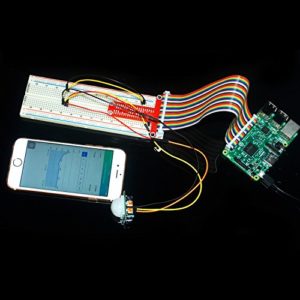







Guy P. –
I’ve had Logitech keyboards in the past and found them to be very reliable. This keyboard is not reliable at all, it keeps failing to respond which is very irritating. I got a replacement keyboard but it had the same problem. I tried plugging the USB receiver into different USB ports and also used a USB extension cable . I downloaded the latest drivers and software from Logitech but the problem persisted. As this is the second keyboard with exactly the same problem it makes me wonder whether there is a bad batch or design flaw with these keyboards. I’ve returned this keyboard/mouse and plugged my old Logitech K260 keyboard back in which works fine.
Aidan Rooney –
Very impressed with this set.Keyboard feel much nicer than i would have expected. Keys have a nice feel to them. Good size, on and off switch on top, media keys above the function keys. Great value for how much it costs. Got 77wpm on 10fastfingers which is the same as i get with my K95 with MX browns.Mouse is decent. Feels a bit on the smaller size which i’m ok with as i have smaller hands, and makes it more compact overall, but people with larger hands might not like it. It’s also rather light, which again could be good or bad. Tracks well.Both set up very easy. Plugged in the usb dongle and they worked instantly, i thought i’d have to pair them over bluetooth or something.My main reason for buying this is to have by my TV so i can use my PC easier while not at my desk. I did have a cheap wireless keyboard with touchpad that i used but it was a pain.Would definitely recommend if you’re looking for a cheap wireless kit,
BJB –
I wasted a couple of hours before finding a Logitech support reference to this effect and finding that indeed it would work in the 1 USB2.0 port my laptop has.I needed a replacement for my previous K270 combo, which had lasted well for over 5 years and had a Unifying USB nano-receiver and worked fine under Win7 Pro x64 USB3.0 ports.The two keyboard and mice hardware are different. The previous set both have orange star unifying on the label and the new set does not.The product IDs are different too.On top of this, some of the keyboard keys including ALT are sticky which causes missed keystrokes. It may run in, but I suspect the quality is lower.It appears impossible to be confident of which type you are buying, perhaps the unifying version is discontinued?
Lee –
A good budget keyword and mouse bundle. Keeps your desk neat and wire free. The battery lasts forever — I don’t think I’ve replaced it once in the last 6 months (although admittedly this is with relatively light use.)The mouse is light-weight and feels a little flimsy, but it’s quite precise. The keyboard is a little noisy, but perfectly acceptable for a bundle in this price range. Set-up was a breeze- plug-in the Bluetooth adapter into a USB and this works instantly, even in the BIOS menu, with no drivers required.An ideal way to finish off a budget rig.If you found this review helpful, please click ‘yes’ – thanks 🙂
Paul M Cave –
Had my eye on this a while after an older logitech keyboard got cranky when a cup of tea was dropped over it.Despite this being a new model, I assumed it would basically be the same as my previous keyboard and mouse set. It was in the same price bracket. So how much different could it be? I’ve been using logitech keyboards for years now.But I was wrong. The build quality is terrible on this compared to the one I got 3 or 4 years ago. That felt sturdy and survived many, many bumps, knocks and drops. Everything here feels lightweight.The finish on the keys makes typing a less than pleasurable experience they also make more sound than on the previous model.The mouse is smaller and so less easy to use and the clicks on the buttons are noisy, and the wheel is also noisier than my previous version. The wheel action also feels less smooth. The on/off button under the mouse rattles or knocks quite a lot as the mouse is moved around. There’s a little noise as it rattles around. It will become irritating very soon I expect.Why they’ve bothered to include an on/off switch on both items is a bit mystifying. Batteries hardly got eaten up by them in the past and I can’t imagine anyone using the switches a lot. Also the switches don’t feel like they’d stand up to much use. They money would have been better off being spent elsewhere.The functionality is as fine as it ever was, and I’ll be using it for a while as I search out a better keyboard with reasonably finished keys, stronger plastics and that a set up makes less noise.You probably lost me over this one, Logitech.
djs –
It works well, no problems so far.The only problem is the dongle is so small, it can easily be misplaced when not plugged into my laptop.Usually either device – the laptop or the mouse has a groove or a compartment for the dongle to fit in.This has none.That’s why I had to take off one star.31 AUG 2018Ok…. revising my feedback.The whole lot has stopped working.The dongle does not recognise either the mouse or keyboard any more.Been through endless rounds of troubleshooting, changing batteries, downloading unify software, trying reconfiguring the two devices…. nothing works. Tried changing laptops too….It’s just three pieces of junk now.Not happy.So taking off another three stars.The product has a REALLY short life.
NorahK666 –
What can you say about these items. If you need them you buy them. I like Logitech as they are good quality without a hefty price. I dislike the flat keyboards & mice on laptops. I’ve not got a lot of patience for all that up & down, side to side finger movement & the trying to actually to “click” onto an item that you have with laptops so much prefer a proper keyboard & mouse. Also not the sort of person who takes their laptop to bed with them, not into balancing them on my knees. I like my keyboards & mice on a hard surface to use these Logitech items. Obviously don’t mind using fingers with my phone or with my iPad. But being a touch typist who learned to type on an old-fashioned sit up & beg Underwood I really do like a proper keyboard & mouse.
Alan –
I needed to replace my old Logitech keyboard as I spilled some juice on it. As ever the item was delivered promptly. The nano receiver is very small and in the box lid so retrieve it before throwing the box away! First impressions were that both mouse and keyboard are very light, flimsy to some. Set up was straightforward, it all worked immediately without the need to download drivers or software.The keyboard is fine and, whilst not as good as my old one, does all that I need. The mouse, however, I found noisy and difficult (I am left handed but that is not normally a problem), the cursor seems to have a mind of its own sometimes and precision control I found to be not great, indeed I have just reverted to my old Logitech wireless mouse RX 650.I guess this is a value for money, budget combo and whether it suits the user will depend on what they are used to using.
Ivor E Tower –
I stuck with Logitech after my excellent MX keyboard and mouse finally gave up the ghost. The keyboard was the best I’d ever had, and I was disappointed to find Logitech no longer did a keyboard with an integrated scroll wheel on the left – a brilliant addition!The MK270 is excellent value for money, and the ‘unifying’ connection is brilliant: a small device that plugs into a USB port, and off you go. However, I do a lot of typing, and I was disappointed how cheap and plasticky the keyboard was when it arrived. The mouse is the same: not one you’d want to use every day.In the end I returned the MK270 unused, and went for the more expensive MK710 (see separate review). The MK270 is perfect if you want a basic keyboard/mouse combo, and don’t have high expectations. If you do a lot of keyboard work, I suggest you spend a bit more for a better experience.
Es –
I was forced to get a new keyboard when my old one finally gave up the ghost after one too many bits of toast / sesame seed / pistachio fell down between the keys. I’d had it for several years with no problems, to the extent there was a big shiny bit on the Space bar from use.Having had impeccable performance from Logitech keyboards, I ordered this one, which seems from the model number to be an upgrade to my old one.Well it’s flipping brilliant. Lovely smooth action, nice layout, and some useful upgrades such as the on/off switch on the top of the deck,and a Caps Lock indicator which the old version didn’t have. Can’t praise it too highly really. A cheap reliable wifi keyboard which starts up with minimal effort.I am looking forward to many happy years with my new warhorse now that the old one has been put out to pasture… I can see him out in the paddock, his Caps Lock blowing in the wind.As for the mouse, well what can I say apart from the fact that it worked from the off and it continues to work and I’ve no doubt it will be a good and faithful companion to the keyboard.